Twitter has enhanced its Clubhouse-inspired audio rooms, known as ‘Spaces,’ making the feature accessible to all users. With a dedicated space within the Twitter app and the ability for anyone to host from their smartphone, Spaces have become a prominent feature of the platform. Additionally, Twitter recently introduced the capability for hosts to record Spaces on both Android and iOS devices, expanding the functionality of this audio-centric feature.
Accessing the Recording Feature
Initially rolled out in October of the previous year, the recording feature was limited to select hosts on iOS. However, Twitter has now made it available to all hosts, allowing them to record their Spaces conversations directly from the Twitter app on Android or iOS devices. This development not only benefits hosts but also enables listeners to access recorded sessions they may have missed.
How to Record Twitter Spaces
For those interested in hosting or regularly participating in Twitter Spaces, here’s a straightforward method to record your live audio sessions:
- Enable ‘Record Space’: When creating a Twitter Space, ensure to turn on the ‘Record Space’ option. A logo will indicate that the Space is being recorded.
- Speaker Privileges: The recording will encompass only those individuals with speaker privileges within the Space.
- Obtain Recording Link: Once the recording concludes, you will receive a link that can be shared via a tweet.
- Edit Start Time: Before sharing the recording with your followers, you have the option to edit the start time to customize the playback experience.
- Access Playback: Anyone can listen to the recorded Space by clicking on the ‘Play Recording’ button.
- Download Option: Additionally, users have the choice to download the Space recording, which is stored in the ‘data’ folder of their data download.
- Delete Recording: Twitter provides the flexibility to delete your Space recording at any time, giving users control over their recorded content.
Compliance with Platform Rules
It’s important to note that Twitter Spaces are subject to the platform’s rules and regulations. As such, Twitter retains audio copies of all recorded Spaces for a period ranging from 30 to 120 days. This measure is in place to facilitate reviews of recordings for any potential violations of Twitter’s policies.
By following these steps, users can effectively record and manage their Twitter Spaces sessions, enhancing the accessibility and utility of this audio feature across both Android and iOS platforms.




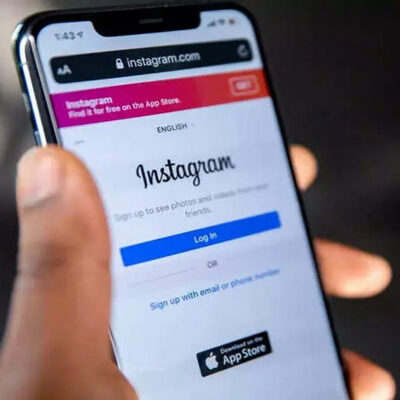





Comments