WhatsApp, being one of India’s most prevalent messaging platforms, has seamlessly integrated into the daily lives of smartphone users, offering effortless connectivity with friends and family.
To maintain privacy or simply minimize interactions with certain contacts, you might want to conceal their presence within the WhatsApp interface without resorting to deleting them entirely. Below are the steps to achieve this discreet maneuver:
- Access WhatsApp: Open the WhatsApp application on your smartphone.
- Locate the Contact: Scroll through your chat list to find the conversation associated with the contact you wish to hide.
- Archive the Chat: Tap and hold the chat thread, then select the archive option typically located at the top right corner of the screen.
Upon archiving, the conversation will be removed from the primary chat list, only resurfacing if the contact initiates a new message.
Revealing a Hidden Contact on WhatsApp
If you wish to restore visibility to a previously hidden contact, follow these straightforward steps:
- Launch WhatsApp: Open the WhatsApp application on your device.
- Access Archived Chats: Scroll down the main interface until you reach the ‘Archived’ section.
- Retrieve the Chat: Within the ‘Archived’ section, locate the conversation you intend to unhide.
- Unarchive the Chat: Tap and hold the chat thread, then select the option to unarchive, usually found at the top right corner of the screen.
Once unarchived, the contact’s conversation will reappear in your primary chat list, ensuring you stay updated on any incoming messages.
Blocking a Contact Permanently
In cases where you seek to enforce a more permanent restriction on a contact’s communication, the blocking feature can be employed:
- Access WhatsApp: Open the WhatsApp application on your smartphone.
- Locate the Contact: Use the search function within WhatsApp to find the contact you wish to block.
- Initiate Blocking: Tap on the three-dot menu located at the top right corner of the screen, then select the option labeled “Block”.
By following these steps, you can effectively restrict communication with the selected contact, ensuring peace of mind and control over your messaging experience.




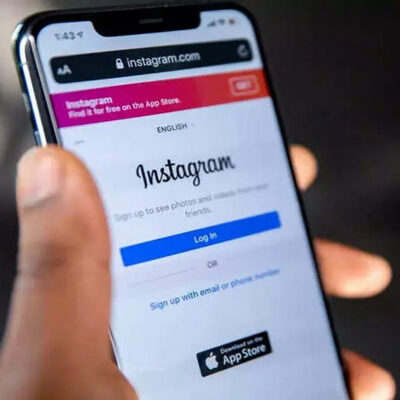





Comments