In recent weeks, social media platforms like Instagram and Snapchat have been flooded with posts featuring individuals shedding tears. But fear not, it’s not a wave of sorrow sweeping through your feed – it’s the hilarious sad face filter from Snapchat. This filter ingeniously creates the illusion of a teary-eyed moment, making users’ faces appear as if they’re crying, complete with watery eyes and runny noses.
Origin of the Crying Filter
While you may have encountered crying filter reels or videos on Instagram, the origin of this trend can be traced back to Snapchat. This innovative filter has gained widespread popularity, prompting users to join the fun on Snapchat rather than other platforms.
Using the Sad Face Filter on Snapchat
If you’re eager to join the trend and experiment with the crying face filter on Snapchat, follow these simple steps:
- Access Filters:
- Open the Snapchat app and navigate to the camera screen.
- Tap on the smiley icon located next to the record button to access the available filters.
- Explore Filters:
- Swipe left to explore different filter options.
- Tap on “Explore” to access a wider range of filters and effects.
- Search for “Crying”:
- In the search bar, type “Crying” to narrow down the filter options.
- You’ll find various crying filters to choose from; select the one that suits your preference.
- Capture Your Moment:
- Once you’ve chosen the desired crying filter, tap on the record button to capture an image or record a video with the filter applied.
- Save and Share:
- After capturing your moment, save the image or video to your camera roll.
- You can then share the saved media directly from your gallery to your preferred social media platforms.
Conclusion
With the realistic crying face filter on Snapchat, users can add a touch of humor and creativity to their snaps and videos. Whether you’re pranking friends or simply looking to entertain your followers, this filter offers endless opportunities for fun and laughter. So, don’t hesitate to dive into the world of Snapchat filters and unleash your inner comedian with the crying face filter!




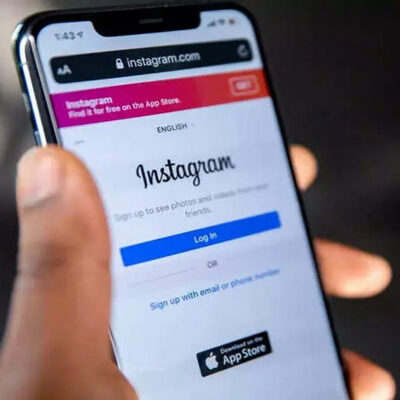





Comments